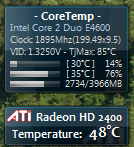Just a quick post today, I found these handy desktop gadgets (for windows 7 and probably vista too) and thought I’d share:
The top one, which monitors CPU temperatures is an add on available for CoreTemp. You need to have the coretemp program running for the gadget to work, but the program is fairly unobtrusive and just sits in the taskbar doing it’s thing.
CoreTemp download
CoreTemp add-ons page
The bottom Gadget is monitoring my GPU (graphics card) temperature. Useful if you have an overclocked box and want to keep an eye on your temperatures while gaming. This gadget works for ATI & Nvidia cards, it automagically detects which card you have so there’s no setup needed… just drop it on your desktop. The homepage for this is in German, but if you scroll down a bit you can easily spot the download link