Hi there, been a long time… nearly 6 months since I last posted anything. Having a kid will do that to ya!
Anyway, this week I picked myself up a nifty little 2 in 1 tablet / laptop thingy from a chinese manufacturer I’d never heard of: The Chuwi Hi10 pro. For a grand total of £190 (£20 of which was import duty) I got this little beauty (after waiting a couple of weeks for delivery)
Chuwi make a few different models in a similar vein, the Hi10 pro is a unibody aluminium affair, with an optional keyboard and trackpad which attaches to the bottom edge of the tablet using a pretty solid feeling magnetic system. It takes a decent amount of force to seperate the two, and once attached the keyboard adds some decent heft to the unit which makes it more usable as a laptop. Detach the keyboard, and the tablet bit is surprisingly light, especially considering the specs, which are more than reasonable for the asking price. A 1.44GHz quad core atom (the cherry trail Z8300) CPU and 4GB of RAM mean this thing isn’t going to compete with a top end laptop or a surface pro any time soon, but remember that it costs a hell of a lot less than any of those high end options and it handles your general, day to day writing / browsing tasks with ease, in fact I’m writing this very post on it right now.
Anyway, onto the only problem I’ve had with this machine so far, and the reason for this post: The stupid trackpad gestures! By default, the trackpad on the Chuwi keyboard offers several gestures, such as ‘swipe down from top edge’ to minimise all open windows. Unfortunately the trackpad is extremely sensitive to these gestures, which means they trigger all. the. time. To the point where I thought mine was broken before I started hunting through the chuwi forums and fund that quite a lot of people had the same problem. I on’t know if it’s as bad for everyone else, but I literally couldn’t type more than a few words on this keyboard without accidently triggering some sort of gesture and having to reset all my windows. Even more unfortunately, the way this trackpad is implemented means that the ‘gestures’ are actually just triggering windows key shortcuts, rather than properly implemented windows gestures so there’s no way to turn them off in the driver settings. I was seriously tempted to throw this thing on ebay / the bin, until I stumbled on the solution: disable the windows key! With the windows key disabled, none of the annoying ‘gestures’ can trigger. Here’s a step by step on how to use the ‘sharp keys’ software to accomplish this
Download Sharp keys (Free download) https://sharpkeys.codeplex.com/ and run the installe
Once installed, run it. You should get a windows UAC warning, just accept it
The main sharp keys window should appear now, which looks like this:
Click the ‘add’ button in the bottom left which brings up this dialog:
This dialog lets us select any input on the left, and transform it into the input on the right. To disable the windows key we need to click the left hand ‘Type Key’ button and when the ‘press a key’ prompt appears hit your windows key. Then click ‘OK’ on the dialog and ‘OK’ on the list window. If you’ve done it correctly you should see the following entry in the main Sharp keys window:
Now hit the ‘write to registry’ button in the bottom right of the window, and then close sharp keys.
To enable this setting you now need to logout of windows and back in. Once you’ve done that you should find you can actually type on the Chuwi keyboard without wanting to throw it out of a window!

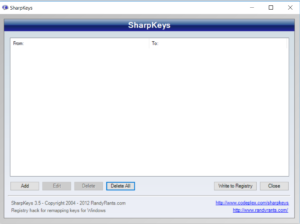
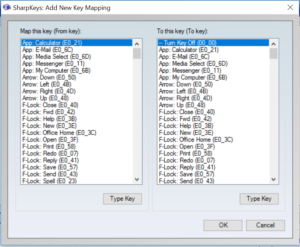
Have you encountered Wi-Fi problems and figured out the solution for them? Or had a problem with Windows not recognizing the keyboard dock and having to remove it and re dock it to make it work? These problems are making my hi1o pro almost unusable.
To be honest I don’t use my Chuwi that often, maybe once a month, but I can’t say I’ve noticed either of these problems. It sounds like you might have a defective unit?
i have just downloaded the sharp thingy and i cant believe how good it is to not want to throw this thing out the bloody window!
I want to have your babies!
actually, im over it now.
but thankyou.
My cat sat on my chuwi h10 keyboard. When I type zero, asterisk shows on the screen..i’m not even in caps lock. Typing p brings out number 3…i just bought my keyboard…