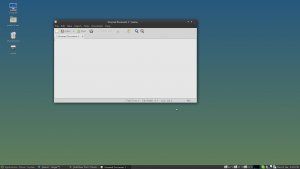Today I finally got my work desktop set up how I want it, so I thought I’d share my experience. My main desktop PC is a great hulking beast of a machine, that was originally built to play games on. As such, it uses quite a hefty amount of power to run and sounds not unlike an aircraft taxiing for take-off. Luckily, I also have a laptop that (amazingly) has dual display outputs on it. So that’s what I use now. However, I couldn’t just install windows on it and have done with it… that would be far too simple, no instead I decided to return to my love of Linux.
In the past I’ve tried various flavours of Linux. I started (as do most people) with Ubuntu which is generally seen as a starter verions of Linux. It’s easy to set up, but eventually you find yourself chafing at some of the design decisions… and it’s pretty slow compared to other distros. So after tinkering around with various distrobutions (slackware, gentoo etc) I eventually settled on Arch linux which was fantastic… if you like spending at least 25% of your work time tinkering with your desktop rather than actually working. Unfortunately, I’ve long since lost my desire to spend hours trying to get various bits of uncooperative software working so for my current day to day work machine I went with something a little more stable…. so, behold my Debian desktop:
That’s the ‘Mate‘ desktop environment running with the ‘Gray Revenge‘ theme by the way, which is a lovely blend of simplicity and elegance. Incidentally, the gnome 3 desktop is just…well, it’s a mess to be frank. It seems like everyone is trying to invent new desktop paradigms at the moment. Gnome has it’s Gnome 3 effort, windows 8 introduces the new start screen, Ubuntu has its Unity thing… I really don’t see what’s wrong with the tried and tested desktop paradigm that everyone knows.
For comparison here’s Unity which seems to offer revolutionary new program launchers and docks and…so on and so forth:

I can understand the concept of trying to push the desktop experience forward but really…at this point, I’ve become so used to working in a certain way that my entire thought process is structured around the way my desktop works. I shouldn’t have to change my thought process to change to a different desktop environment…and in fact I don’t, because there’s alternatives out there. For windows there’s freeware available to get your start menu back (and so away with the touch centric start screen) and for linux there’s something like Mate.
Mate is everything a modern desktop environment should be in my opinion, it takes everything that was good about Gnome 3 and continues to add to it with new visuals and so on. I was originally going to use xfce4, which I’ve tried in the past…and that’s also a really good desktop environment. However, my main problem with xfce4 is something really trivial but really annoying: the panels are made up from the same widgets used in the rest of the environment. Since it uses the GTK widget toolkit for everything (including the panels) and the window switcher buttons on the panel are just that (buttons), you can’t get a really good dark theme for xfce4 that doesn’t also completely screw the look of basic window elements. Most annoying. I’m sure there’s some way around it, but during my experimentation to try and figure it out I stumbled onto the Mate desktop and stuck with it since it does everything I want.
Most of my work involves PHP in some for or another, so rather than hand editing files in Vim (which is just…well, it’s not my favourite pastime I use the rather excellent Aptana studio. It’s basically Eclipse, with a load of php centric plugins offering code completion, hinting and so on. Other than being slightly more heavyweight than I feel is really necessary, it’s brilliant. There is a slight tendency to hang occasionally, especially when selecting multiple remote files but its ability to connect to sites via ftp and work on remote files (uploading automatically on save) is a godsend. Much easier than downloading sites, editing them then re uploading the finished articles. I’ve also recently discovered the joys of using a black on white theme in my ide and have to say, it’s really helped with eye strain and general alertness late in the day.
So, that’s my desktop really. I use a pair of Benq 24″ monitors which (handily) have selectable inputs on them, one each of DVI, VGA and HDMI…which means I can switch from my main desktiop to my work laptop easily by pushing a couple of buttons and swapping my input devices over.
Hmm,. I think that’s enough rambling for today…I’m really not sure this post a day project is actually accomplishing anything while I’m posting random crap like this. Maybe posting less frequent, but more informative or useful posts would actually be better for my general productivity. Hmm, might be time for a rethink. Although I’m off to my first therapy session tomorrow, so I might actually have something worthwhile to post.